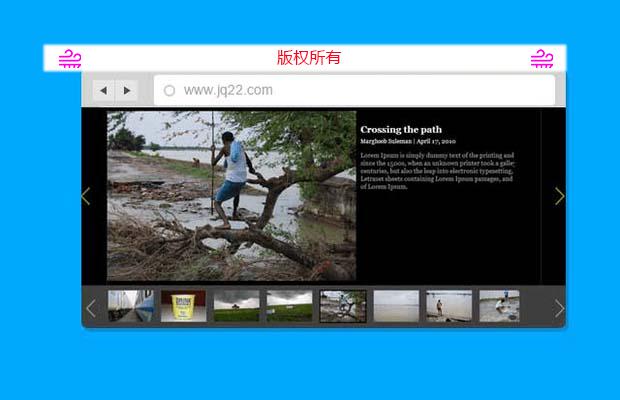
插件描述:jQuery轮播图插件jCarousel提供六种轮播效果使用简单功能强大
特点
可以自动幻灯片
可以暂停/播放
可以是从任何计数器开始。从零开始的幻灯片
可以直接移到任何计数器
一个页面可以有多个旋转木马
每个旋转木马可以由他们自己的对象控制
这是垂直和水平已启用
可以有一个回调方法。
可以嵌套。
极轻的重量。只是 4 KB
如何使用?
1.添加下列代码在您的标头。
1 2 3 | <script type="text/javascript" src="js/jquery-1.3.2.min.js"></script><script type="text/javascript" src="js/jquery.msCarousel-min.js"></script><link rel="stylesheet" type="text/css" href="css/mscarousel.css"/> |
我添加的样式只是测试目的。
1 2 3 4 5 6 7 8 9 10 11 12 13 | <style type="text/css">.box { background:#000; padding:10px; height:200px; width:200px; margin:0 10px 0 0;}.box h1 { color:#999999; background:#000;}</style> |
这是 html。
1 2 3 4 5 6 7 8 9 10 11 12 13 14 15 16 17 | <div id="mycarousel"> <div class="box"> <h1>01</h1> </div> <div class="box"> <h1>02</h1> </div> <div class="box"> <h1>03</h1> </div> <div class="box"> <h1>04</h1> </div> <div class="box"> <h1>05</h1> </div></div> |
3.这是最后一步。初始化脚本。
1 2 3 4 5 6 7 8 9 10 11 12 13 14 | <script type="text/javascript">$(document).ready(function() { mcarousel = $("#mycarousel").msCarousel({boxClass:'div.box', height:200, width:220}).data("msCarousel"); //add click event$("#next").click(function() { //calling next method mcarousel.next();});$("#previous").click(function() { //calling previous method mcarousel.previous();}); })</script> |
完成了。
特别申明:
本站所有资源都是由网友投稿发布,或转载各大下载站,请自行检测软件的完整性!
本站所有资源仅供学习与参考,请勿用于商业用途,否则产生的一切后果将由您自己承担!
如有侵权请联系我们删除下架,联系方式:lei1294551502@163.com
- 上一个特效: jQuery拖放插件Gridly
- 下一个特效: jQuery内容显示与隐藏插件readmore.js